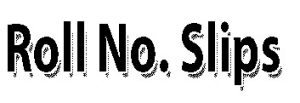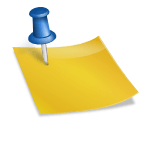Pakistan testing service PTS is the fastest-growing testing service in Pakistan which is famous for its brilliant, transparent, and authentic service in both government and private sectors. A huge number of candidates attach the PTS for their future. If any job is announced that is recruited by the PTS for the final selection then applicants who are eligible to apply will submit their applications to the PTS. After the application submission by the applicants, PTS will verify the Data and academic records of the candidates. Then shortlisting those candidates who fulfil the required experience and qualifications will call for the PTS written test. For this purpose, PTS will issue them official PTS Roll Number Slips to appear in the written test, recruitment test, and any other test conducted by the PTS. If any candidate does not know How to Download PTS Roll no Slips online from the Official website then here we will provide the complete guideline in this regard.
How to Download PTS Roll No Slips Online From Official Website over here. When PTS announces the recruitment or written test dates then PTS will issue roll number slips to the eligible candidates to appear in the test. Here we will discuss the complete details about How to Download PTS Roll no Slips online from the official website at pts.org.pk. Candidates will open the official PTS website and click on the PTS Roll Number slips of candidates lists category. Then put their CNIC number in the given box on this page. By putting in your CNIC number you can see your PTS roll number slips which are displayed on the screen. This roll number slip can be downloaded online also from here. Other details and essentials for the How to Download PTS Roll no Slips online from the Official website are mentioned below in the details.
How to Download PTS Roll No Slip Online From Official Website

How to Download PTS Roll no Slips online:
You can download your roll number slip from the PTS website. How to Download PTS Roll no Slips online from the Official website your roll number you must follow the following steps;
- Visit https://pts.org.pk and enter your CNIC Number and click on “Check Your Application Status OR Download Roll No. Slip”
- All the projects you have applied whose roll numbers are announced will appear, against each project and post you will see a button.
- Click on your desired category button and a new page will be opened in this page you will be asked to enter your CNIC number in order to download your roll number slip or check your application status
- You must provide your valid CNIC number e.g: 12345-1234567-8
- Once you enter your valid CNIC click on the download button.
Consequently, candidates will get the all latest updates and news about the PTS Jobs, PTS new projects, PTS test dates, PTS Roll Number Slips, PTS Results, and all other information here at ptsresults.pk. If any candidate has any problem in this regard then they will contact us through our comments box service which is given below we will provide you complete help with any problem.