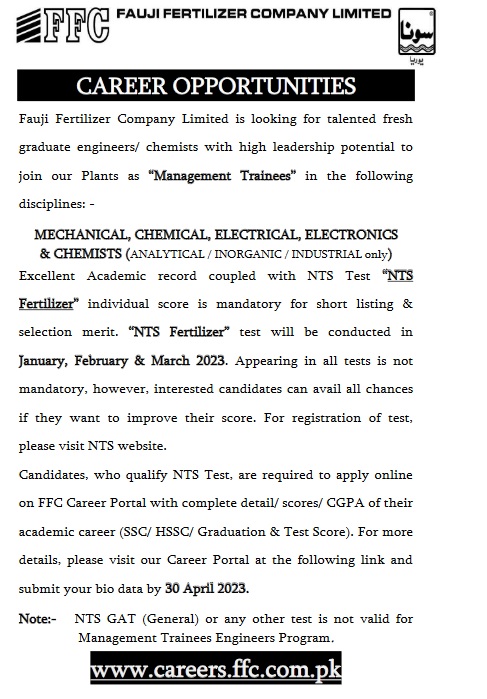Fauji Fertilizer Company Limited Management Trainees Program 2025 NTS Apply online over here. Fauji Fertilizer Company Limited is looking for talented fresh graduate engineers/ chemists with high leadership potential to join our Plants as Management … FFC Management Trainees Programs 2025 NTS Apply Online Roll No SlipRead more
Roll No Slips
Download PTS Test Roll No Slips for Jobs recruitment search by Name CNIC Roll Number online here.
Bank of Khyber NTS Jobs 2025 Apply Online Roll No Slip Download
BOK NTS Jobs Introduction: The Bank of Khyber is emerging as a dynamic commercial bank with tremendous growth potential and is continually providing innovative financial services solutions to its diversified clientele for the past twenty-eight … Bank of Khyber NTS Jobs 2025 Apply Online Roll No Slip DownloadRead more
Cabinet Division Test Roll No Slip 2025
Cabinet Division Jobs 2025 written test roll number slip download online by Name & CNIC over here. The Cabinet Division has announced jobs for eligible and well-educated candidates. Cabinet Division Test Roll No Slip 2025 … Cabinet Division Test Roll No Slip 2025Read more
NAT 2025 III NTS Apply Online Roll No Slip
National Aptitude Test NAT III 2025 NTS Apply Online over here. National Aptitude Test NAT III NTS last date for application submission is Sunday 23rd February 2025. National Aptitude Test NAT III NTS test date … NAT 2025 III NTS Apply Online Roll No SlipRead more
How to Download NTS Roll No Slips Online From Official Website
NTS National Test Service Pakistan organization conducts tests for projects and organizations. NTS conducts a test for the government and nongovernment departments to recruit the right candidates for the offered job. NTS has the authority … How to Download NTS Roll No Slips Online From Official WebsiteRead more
Graduate Assessment Test Subject 2025 II NTS Apply Online
Graduate Assessment Test Subject 2025 II NTS Apply Online Roll No Slip Download here. Graduate Assessment Test GAT Subject II NTS’s last date for application submission is 23rd March 2025. Graduate Assessment Test GAT II … Graduate Assessment Test Subject 2025 II NTS Apply OnlineRead more
National Aptitude Test VII 2025 NTS Registration Online Roll No Slip Download
The national testing service NTS has announced the registration for the National Aptitude Test VII (7) on this page. All those students who want to apply for the National Aptitude Test can register themselves online … National Aptitude Test VII 2025 NTS Registration Online Roll No Slip DownloadRead more
Aligarh Public School & College Lahore Admission 2025
Aligarh Public School and College Manga Lahore Scholarship 2025 NTS Apply online over here. Aligarh Public School and College Manga Lahore has announced Scholarship 2025 for eligible and well-educated students. all those students who want … Aligarh Public School & College Lahore Admission 2025Read more
Graduate Assessment Test GAT Subject 2025-I
Graduate Assessment Test GAT Subject 2025-I NTS Apply online over here given below. The last date for application submission is Sunday 26th January 2025. Graduate Assessment Test GAT Subject I NTS written test roll number … Graduate Assessment Test GAT Subject 2025-IRead more
National Aptitude Test NAT 2025-II
National Aptitude Test NTS NAT 2025-II Test Application form Download online here given below. The last date for application submission is mentioned below. NTS Test held on announced dates. NAT is an aptitude test administered … National Aptitude Test NAT 2025-IIRead more